In today’s digital world, email remains a primary tool for communication—whether for work, personal matters, or staying informed. However, with dozens or even hundreds of messages flooding your inbox daily, it’s easy to feel overwhelmed. Keeping your emails under control not only improves productivity but also reduces stress.
In this post, we’ll explore practical ways to manage your email effectively and maintain a clean, organized inbox.
Why Managing Your Email Matters
An overflowing inbox can lead to missed messages, delayed responses, and unnecessary anxiety. When emails pile up, it becomes harder to prioritize important tasks and maintain focus. By controlling your email flow, you can:
– Save time by locating emails quickly
– Improve response times
– Reduce distractions during the workday
– Maintain better digital organization
Set Up an Organized Email System
Having a clear structure is the foundation of email management. Consider these methods:
1. Create Folders and Labels
Organize emails into categories like Work, Personal, Bills, Newsletters, and To-Do. Most email platforms offer both folders and labels (or tags) to help sort messages.
– Use broad categories to keep it simple.
– Subfolders can help group emails further, e.g., Work > Projects.
2. Use Filters and Rules
Automate your inbox by setting up filters that automatically sort incoming mail.
– Move newsletters directly into a separate folder.
– Mark promotional emails as read or archive them.
– Flag emails from important contacts.
Automation saves time and reduces clutter by handling routine organization.
Practice Effective Email Habits
Besides organizing, cultivating good habits can dramatically improve your email control.
1. Check Email at Specific Times
Avoid constantly monitoring your inbox. Instead, designate specific times—morning, midday, and late afternoon—to check and process emails.
– This approach helps maintain focus on other tasks.
– Batch processing reduces distraction.
2. Use the “Two-Minute Rule”
If an email can be answered or handled in under two minutes, do it immediately.
– This prevents small tasks from building up.
– Quickly clears simple messages.
3. Unsubscribe Ruthlessly
Regularly unsubscribe from newsletters and promotions you no longer read.
– Use a service or your email provider’s tools to unsubscribe en masse if needed.
– Less unwanted mail means a less cluttered inbox.
4. Delete or Archive Immediately
Don’t let emails linger in your inbox.
– If an email doesn’t require action but may be useful later, archive it.
– Delete irrelevant or read messages instantly.
Utilize Email Tools and Features
Take advantage of built-in or external tools designed to help manage emails.
1. Snooze and Reminders
Many email providers let you “snooze” emails to reappear later when you’re ready to address them.
– This helps prioritize and defer non-urgent messages.
– Set reminders for follow-ups.
2. Search and Star Features
Use search filters to find emails fast, and star or flag emails that require attention.
– This highlights critical messages without cluttering the inbox.
– Combine with folders for more control.
3. Email Clients and Apps
Consider third-party email apps with advanced organizational features.
– Apps like Spark, Outlook, or Edison offer smart sorting, better notifications, and quick actions.
Tips for Writing Better Emails to Reduce Follow-Ups
Clear, concise, and organized emails can reduce unnecessary back-and-forth.
– Use descriptive subject lines to signal content and urgency.
– Be clear about required action and deadlines.
– Keep messages brief but informative.
– Use bullet points or numbered lists for clarity.
Regularly Review and Clean Your Inbox
Make it a habit to review your email system:
– Weekly: Delete irrelevant emails and archive older messages.
– Monthly: Review folder structure and update filters if needed.
– Quarterly: Unsubscribe from new unwanted subscriptions.
Maintaining a tidy inbox is an ongoing process rather than a one-time fix.
Conclusion
Taking control of your emails doesn’t need to be complicated. By setting up a proper organization system, adopting mindful habits, and leveraging helpful tools, you can tame your inbox and gain valuable time back in your day.
Start small by applying one or two strategies and build from there. You’ll soon notice reduced stress and improved productivity, all thanks to a well-managed email routine.
—
We hope these tips help you keep your emails under control. What’s your favorite email management trick? Share your thoughts in the comments below!